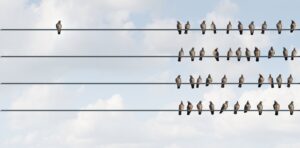
با ویرانی های به بار آمده در نتیجه ی شیوع ویروس کرونا در بیشتر قسمت های جهان، دستورالعمل های مربوط به فاصله گذاری اجتماعی در حال بکارگیری توسط نهادهای کاربر نهایی مختلفی هستند؛ از این نهادها به عنوان مثال میتوان به مغازه های خرده فروشی و سوپرمارکت هایی اشاره کرد که برای بکارگیری درست این دستورالعمل ها به راهکارهای خودکارسازی شده احتیاج دارند. با توجه به این موضوع، تکنولوژی شمارش افراد میتواند نقشی کلیدی را ایفا نماید.
لازم به گفتن نیست و همه میدانند که ویروس کووید-19 به یک تهدید جانی بزرگ تبدیل شده است و تعداد کشورهای اندکی هستند که میتوانند راه گریزی از این ویروس کشنده پیدا کنند. به نقل از جدیدترین آمارهای ارائه شده توسط وُردُمیتِرز، این ویروس تا به حال 12 میلیون نفر را مبتلا نموده و غالب بر 550.000 نفر را در سراسر جهان به کام مرگ کشانده است. هم اکنون که شما در حال مطالعه ی این مقاله هستید، به قطع این اعداد و ارقام دچار تغییر شده اند.
در بحبوحه ی ویرانی های حاصل شده در نتیجه ی شیوع ویروس کووید-19، بسیاری از نهادهای کاربر نهایی برای جلوگیری بیشتر از شیوع و گسترش بیشتر این بیماری، کسب و کار خود را موقتا تعطیل کرده اند. با این حال، برخی از اُرگانهای کاربر نهایی هستند که «ضروری» تلقی میشوند و از این رو باید همچنان باز بمانند. با توجه به این موضوع، این اُرگانها باید طبق دستورالعمل های فاصله گذاری اجتماعی عمل کنند.
با این حال، عمل کردن طبق دستورالعمل های فاصله گذاری اجتماعی میتواند پیچیده باشد و کاربران نهایی را به سمت استفاده از تکنولوژی های موجود سوق دهد. از این رو، تکنولوژی شمارش افراد به استراتژی موفقیت آمیزی برای کنترل و محدودسازی تعداد افرادی تبدیل شده است که میتوانند وارد یک نهاد شوند. با تحت کنترل داشتن تعداد افراد حاضر در یک نهاد، فاصله گذاری اجتماعی را بهتر میتوان اعمال کرد.
تکنولوژی شمارش افراد چطور میتواند موثر واقع شود؟

تکنولوژی شمارش افراد راهی طولانی را تا به اینجا آمده و پیشرفت کرده است. در گذشته، واقعا از کاغذ و مداد استفاده میشد و یکی از کارکنان مغازه واقعا تعداد افرادی که وارد آنجا میشدند و از آنجا خارج میشدند را روی کاغذ یادداشت میکرد و همین کار روی دقت و درستی اعداد و ارقام یادداشت شده تأثیر میگذاشت. امروزه با استفاده از راهکارهای پیشرفته ای که مستلزم تکنولوژی هایی همچون سنسورها و دوربین ها هستند، دقت و کارایی این کارها افزایش یافته است.
سنسورها، خاص شمارش افراد طراحی شده اند و به صورت مداوم کار میکنند. داده ها و گزارشات گسترده ی به دست آمده از گذشته نیز موجود هستند و نشان میدهند که چطور تعداد افراد حاضر در یک محل در طول یک دوره ی زمانی تغییر میکنند و همچنین نشان میدهند که ساختمان شما تا چه حد مطابق با محدودیت های حضور افراد در یک مکان هستند.
راهکارهای شمارش افراد معمولا برای تعیین تعداد افراد ورودی و خروجی، از سنسورها در کنار آنالیتیک ها استفاده میکنند. سنسورهایی که معمولا برای این کار استفاده میشوند، شامل موارد زیر میشوند:
- سنسورهای مادون قرمز: این سنسور افراد را با کمک اشعه ی مادون قرمز ساطع شده از آنها شناسایی میکند.
- ویدئوها: یک دوربین در بالای بخش ورودی نصب میشود و با استفاده از آنالیتیک ها، تعداد افرادی که وارد آنجا میشوند و از آنجا خارج میشوند را شناسایی میکند.
- سیگنالهای بلوتوث/وای.فای: این سنسور، بازدیدکنندگان را با کمک دستگاه های هوشمندی که حمل میکنند، شناسایی میکند. این تکنولوژی تنها به دستگاه هایی وابسته است که بازدیدکنندگان با خود حمل میکنند.
میزان پر شدن یک مکان توسط افراد را میتوان به صورت یک پیغام روی صفحه نمایش نشان داد که بازدیدکنندگان را نسبت به اینکه چه کاری باید انجام دهند، راهنمایی کند. به عنوان مثال، یک راهکار خوب میتواند تعداد افراد حاضر در یک مکان و میزان پر شدن برخی از مناطق بخصوص را در یک نهاد کاربر نهایی مورد بازبینی قرار دهد. چنین راهکاری شامل یک سنسور شمارش افراد، یک نرم افزار و یک دستگاه نمایش میشود که ممکن است پیغامی چون «وارد نشوید»، «آزاد برای ورود»، «به پاکسازی احتیاج است» و یا هر نوع پیغام دیگری که کاربر تعریف میکند را نشان دهد؛ این پیغام ها برای آن است که آن منطقه خالی از ازدحام جمعیت نگاه داشته شود و در نتیجه امکان فاصله گذاری اجتماعی محیا شود.
نصب درست دوربین های شمارش افراد

تکنولوژی های شمارش افراد مختلفی وجود دارد که نهادهای کاربر نهایی میتوانند از آنها بهره ببرند. با این حال، سیستم های شمارش افراد ویدئو-محوری که دوربین های تحت شبکه را با نرم افزارهای شمارش افراد ترکیب میکنند، مزیت هایی دارند که به آنها اشاره می کنیم: به عنوان مثال این سیستم ها امکان حذف کارتها و یا سایر اشیاء غیرانسانی، بازبینی از راه دور و سوئیچ کردن به حافظه ی داخلی را به هنگام قطعی برق فراهم میسازند.
با این حال برای کارکرد درست سیستم های شمارش افراد ویدئویی، نصب درست این دوربین ها یک ضرورت است. در ادامه لیستی از نکات نصب درست دوربین های شمارش افراد آورده شده است.
- دوربین را درست بالای سر جایی که افراد از آنجا عبور میکنند، قرار دهید.
- دوربین را کج نکنید.
- در صورتی که کاشی های کف زمین یا شیشه های پنجره، نور را منعکس میکنند یا اینکه کف زمین سایه می اندازند، پیشنهاد میشود که در منطقه ی تشخیص، یک زیرانداز یا یک فرش ساده پهن کنید.
- لوگوی روی دوربین، جهت گیری صاف وعمود دوربین را نشان میدهد. برای آسودگی در پیکربندی، پیشنهاد میشود که دوربین موردنظر را طوری نصب کنید که لوگوی روی دوربین رو به افرادی باشد که از آنجا عبور میکنند.
- اطمینان حاصل کنید که دربهای موجود در مسیر شناسایی باز نشده نباشند.
همچنین قابل ذکر است که برای کارکرد درست و بهینه ی سیستم، به نورپردازی مناسب احتیاج است. سطح نور ترجیحی چیزی بالاتر از 300 لوکس است، چرا که تشخیص مشخصات افراد در حال حرکت، در تصاویر با نور پایین دشوار است.
به نکات نورپردازی زیر توجه کنید:
- در مناطق شناسایی، مانع تابش مستقیم نور خورشید شوید. نور مستقیم میتواند رگه هایی را در تصاویر ایجاد کند یا باعث ایجاد نور بیش از حد در آنها شود و روی کیفیت تصاویر تأثیر بگذارد.
- اشیاء درخشان و آنهایی را که سوسوی نور دارند، همچون چراغ های نئونی، حذف کنید.
- از تابش نور نامتوازن بپرهیزید. امکان دارد که تحرک های صورت گرفته در مناطق تاریک تر به درستی تشخیص داده نشوند.
- منابع نور کج و ناصافی که ایجاد سایه میکنند را حذف کنید. سایه ها میتوانند شکل و شمایل مشخصات ظاهری انسان ها را محو نشان بدهند.
- رنگ نور تابیده شده را طبق فضاهای واقعی تنظیم کنید تا موی افراد کاملا از لباس ها مجزا شود. در صورتی که رنگ مو و رنگ بدن افراد خیلی به هم نزدیک باشند، نمیتوان آنها را به راحتی شناسایی کرد.
فراتر از شمارش افراد

در برخی از موقعیت ها، به جای متکی بودن بر تکنولوژی شمارش افراد، از تکنولوژِی های مختلفی برای اعمال فاصله گذاری اجتماعی استفاده میشود. به عنوان مثال، از ترکیب ویدئوها با هوش مصنوعی AI در این زمینه استفاده میشود. یک چنین راهکاری میتواند از هوش مصنوعی در جهت کنترل و بازبینی اینکه آیا بین افراد فاصله ای وجود دارد، استفاده کند. در غیر این صورت یا در صورتی که این فاصله به اندازه ی کافی زیاد نباشد، یک آژیر به صدا در خواهد آمد تا مسئولین را نسبت به وقوع چنین امری آگاه سازد.
در مرحله ی بعد میتوان به راهکارهای «صف مجازی» اشاره کرد. به عنوان مثال، یک چنین راهکاری به کاربران اجازه میدهد تا از طریق اینترنت و به صورت مجازی وارد صف یک اُرگان کاربر نهایی شوند – آنها میتوانند در خانه یا در وسیله ی نقلیه ی خود منتظر رسیدن نوبتشان برای ورود به آنجا و خوانده شدن اسمشان شوند. یا اینکه آنها میتوانند روش تحویل خود را به تحویل ماشینی تغییر بدهند که این به معنای وقوع تعاملات مستقیم کمتر بین مشتری و کارکنان است.
برگرفته از مجله a&s



































































