
اگر با دوربینهای امنیتی سروکار داشته باشید، احتمالا باید اصطلاح بیترِیت یا همان نرخ بیت را شنیده باشید. آشنایی با مفهوم نرخ بیت و چگونگی استفاده از آن در سیستم امنیتی حائزاهمیت است. در این مقاله به بررسی عمیقتر مفهوم نرخ بیت و چگونگی تاثیر این پارامتر بر روی عملکرد سیستم امنیتی شما خواهیم پرداخت.
در ویدئوهای امنیتی (این تعریف فقط محدود به دوربینهای امنیتی نمیشود)، نرخ بیت در اصل به میزان دادههایی گفته میشود که ویدئوی ضبط شده ارسال میکند. نرخ بیت را میتوان از زاویهی دیگری تعریف نمود و آن کیفیت ویدئو است. هر چقدر میزان دادهها بیشتر باشد (در نتیجه، نرخ بیت بالاتر)، کیفیت ویدئو بهتر خواهد بود. اما این امر محدودیتهای خاص خود را نیز دارد.
بدیهیست که جنبهی فنی نرخ بیت بسیار گستردهتر از اینهاست، اما اگر میخواهید معنا و هدف نرخ بیت را در دوربینهای مداربسته و تحت شبکه بدانید، همینقدر اطلاعات کفایت میکند.
نرخهای بیت را با کیلوبایت در ثانیه یا «kbps» نشان میدهند. به عنوان مثال به صورت ارقامی چون 128، 256، 512، 1024، 2048، 4096 و بالاتر (ارقامی دوبرابر چیزهایی که ذکر شدهاند). این ارقام را میتوان بسته به نیاز خود تنظیم کرد و تغییر داد. هر چقدر این عدد بزرگتر باشد، کیفیت ویدئوی شما بهتر خواهد بود.
تنظیمات مربوط به نرخ بیت در کدام قسمت دوربین امنیتی شما قرار دارد؟
این موضوع به مدل و ساختار تجهیزات امنیتی شما بستگی دارد. تنظیمات مربوط به نرخ بیت را میتوان در قسمت پنل پیکربندی دوربین یا دستگاه ضبط (configuration panel) پیدا کرد. معمولا نرخ بیت را میتوان زیر قسمت تنظیمات پیکربندی دستگاه پیدا کرد و عنوان آن تنظیمات ویدئو، تصویر یا جریان ویدئویی (Video/Image/Stream Settings) است. به عنوان مثال، تصویر زیر محل قرارگیری تنظیمات ویدئویی یک دوربین امنیتی را نشان میدهد:
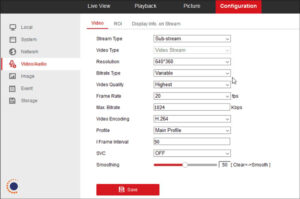
در اکثر دوربینهای امنیتی تحت شبکه، دو نوع نرخ بیت اصلی وجود دارد که میتوان هر یک از آنها را انتخاب کرد: حالت VBR و حالت CBR. در ادامهی این مقاله توضیح خواهیم داد که این پارامترها چه معنایی دارند.
VBR سرواژهی نرخ بیت متغیر (Variable Bit Rate) است که یعنی بسته به آنچه در حال وقوع در صحنه است، عدد نرخ بیت بالا و پایین خواهد شد.
زمانی که VBR انتخاب میگردد، عدد نرخ بیت باید روی بالاترین تنظیمات (حداکثر نرخ بیت) قرار بگیرد و بعد خود سیستم با توجه به شرایط آن را به صورت خودکار تنظیم میکند. VBR به سیستم اجازه میدهد تا در صحنههایی که در آنها تحرک وجود دارد از نرخ بیت بالایی استفاده کند و زمانی که هیچ تحرکی وجود ندارد نرخ بیت روی یک رقم پایین تنظیم شود. بدین صورت از صحنههای مهم (که در آنها تحرک وجود داشت) تصاویر باکیفیتی خواهید داشت و از صحنههای با حداقل میزان تحرک تصاویر کمکیفیتی ضبط خواهید کرد.
CBR سرواژهی نرخ بیت ثابت (Constant Bit Rate) است که یعنی فارغ از نوع فعالیتی که روی صفحهی نمایش در حال وقوع است، رقم نرخ بیت یکسان باقی خواهد ماند. این رقم از عددی که توسط کاربر/نصاب روی سیستم تعیین شده است بالاتر یا پایینتر نخواهد رفت.
CBR میتواند در یک سری از سناریوها کارآمد واقع شود؛ در این نوع سناریوها داشتن تصاویری با کیفیت ثابت به قطع یک ضرورت است، اما این امر روی تعداد روزهای ذخیرهسازی (در هارد دیسکها) اثری منفی خواهد داشت. در حالت CBR، دادهها به صورت مداوم در حال استفاده شدن هستند و این امر باعث اشغال فضای بیشتری روی هارد دیسکها خواهد شد.
نتیجهگیری: حالت VBR از پهنای باند بالا برای صحنههای مهم و از پهنای باند پایین برای صحنههای پیشپاافتاده استفاده مینماید. حالت CBR فارغ از نوع صحنه،از پهنای باند ثابتی (نرخ بیت در هر ثانیه) استفاده میکند. به عبارت دیگر، VBR باعث صرفهجویی بیشتر در فضای اشغال شدهی هارد دیسک میشود. منتظر بخش دوم این مقاله و اطلاعات بیشتری در مورد نرخ بیت در دوربینهای امنیتی باشید …
منبع: سکیوریتی کَم سِنتِر




































































