
![]() Reliable data storage
Reliable data storage
Local micro SD card and Cloud storage
Video is saved to both micro SD card and the Cloud.
Even if the network fails, video saved to the micro SD card will be uploaded to the Cloud once the network connection is restored.
![]() Flexible docking options
Flexible docking options
Rechargable battery docking, temperature & humidity sensor*
OPAL S1 supports removable docking to expand its functionality based on various demands.
*Coming soonEven if the network fails, video saved to the micro SD card will be uploaded to the Cloud once the network connection is restored.
![]() Fisheye Lens
Fisheye Lens
180º Field of View
OPAL S1 captures all the details with a 180º FOV lens, whether it is strangers, pets, vehicles or the postman. Seeing is everything.
![]() Ease of Use
Ease of Use
Cable free design: no network cable; no power cable.
All setup, operation and video viewing can be completed on smartphone without complicated settings.
Additionally, the magnetic mount makes it easy to adjust the angle anytime.
![]() Accurate motion detection
Accurate motion detection
Only focus on the area and for the duration that you specify.
To reduce false alarms, the OPAL S1 will focus on selected areas to detect motion by video analytics or a PIR sensor for a specified time period.
![]() Multiple cameras display
Multiple cameras display
Seeing the door, backyard, garage and all the videos by a smartphone.
The app supports up to 6 cameras display. Your life is secured from day to night.
How it works
Download the free myGVcloud mobile app in the Android or iOS App Store to view and control your Opal S1 cameras in minutes.
 Easy installation
Easy installation
No more complicated IP Settings. Just follow the in-app wizard to complete the setup in minutes.
 Modern user interface
Modern user interface
Multi-channel layout in an intuitive user interface.
 Motion detection
Motion detection
Prevent false alarms by defining motion detection zones.
Touch and drag for easy setup of motion detection zones.
 Cloud playback
Cloud playback
Quickly find the video you need by a simple date, time and channel search.
 Schedule settings
Schedule settings
Adjust Opal to record based on your life’s schedule.
The in-app Schedule feature makes recording schedules a breeze.
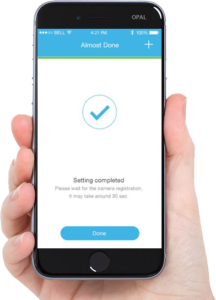




OPAL S1
Quick, easy installation
Completely wireless – WiFi
Sleek design for multiple mounting options
IR for clear night vision
MicroSD card for reliable location storage
180° Fisheye lens – Complete coverage
OPAL S1 Plus
Quick, easy installation
Completely wireless – WiFi & Battery Powered
Sleek design for multiple mounting options
IR for clear night vision
MicroSD card for reliable location storage
180° Fisheye lens – Complete coverage

ACCESSORIES

SPESIFICATION
Camera | |
| Image sensor | 1/3″ progressive scan CMOS |
| Picture Elements | 2560 (H) x 1440 (V) |
| Shutter Speed | Auto |
| White Balance | Auto |
| Min. Illumination | Color: 0.03 Lux, B / W: 0.02 Lux, IR ON: 0 Lux. |
| Gain Control S/N Ratio WDR | Auto 54 dB N/A |
| Dynamic Range | 72 dB |
Optical Lens | |
| Megapixel | Yes |
| Day / Night | Yes (with removable IR‐cut filter) |
| Lens Type | Fixed |
| Focal Length Maximum Aperture | 1.54 mm F/1.4 |
| Mount Horizontal FOV | M12 180° |
| Image Format | 1/2.7″ |
| Operation | Focus :Fixed Zoom: Fixed Operation: Iris |
| IR LED Quantity Max. IR Distance | 2 IR LEDs 7 m (22.96 ft) |
Operation | |
| Video Compression | H.264 |
| Video Streaming | Stream 1 from H.264 Stream 2 from H.264 |
| Frame Rate | Up to 15 fps at 2560 x 1440 Up to 30 fps at 1920 x 1080 |
| Image Setting (myGVcloud Portal) | Image Orientation |
| Audio Audio Compression Audio Support | Built‐in microphone and speaker AAC Two‐Way Audio |
Video Resolution | |
| Main Stream | 16:9-2560 x 1440, 1920 x 1080 |
| Sub Stream | 16:9-640 x 360 |
Network | |
| Wireless LAN | IEEE 802.11 b/g/n |
| Antenna Type Protocol | N/A Http, Https, TCP, UDP, DHCP, NTP, UPnP |
| Security | WEP, WPAPSK(TKIP), WPAPSK(AES), WPA2PSK(TKIP), WPA2PSK(AES) |
| Min Upload Speed | 2 Mbps |
Connectors | |
| Power | GV‐OPAL S1: Micro USB 5V GV‐OPAL S1 Plus: Micro USB 5V or powered by battery docking |
| Local Storage | Micro SD card slot (SDHC/SDXC/UHS‐I, Class 10) *UHS‐II card type is not supported. |
| Power Button | Long Press: Turn on/off the power Double Press: Add new WiFi connection |
| Load Default Button | GV‐OPAL S1: Yes GV‐OPAL S1 Plus: N/A |
Battery Docking | |
| Power | GV‐OPAL S1: N/A GV‐OPAL S1 Plus: Micro USB 5V |
| Sensor | GV‐OPAL S1: N/A GV‐OPAL S1 Plus: Light Sensor |
| PIR sensor | GV‐OPAL S1: N/A GV‐OPAL S1 Plus: Built‐in PIR sensor x 2 Max. PIR Detection distance: 5 m (16.4 ft) |
| LED indicators | GV‐OPAL S1: N/A GV‐OPAL S1 Plus: Battery charge (red / green) |
Mechanical | |
| LED Indicator | 2 LEDs: Power (Green, Orange), Wifi (Blue) |
General | |
| Environment Temperature | GV‐OPAL S1: ‐10°C ~ 40°C (‐50°F ~ 122°F) GV‐OPAL S1 Plus: 0°C ~ 40°C (32°F ~ 122°F) |
| Humidity | 10% ~ 90% (no condensation) |
| Power Source | GV‐OPAL S1: 5V DC GV‐OPAL S1 Plus: 5V DC or charged by battery |
| Maximum Power Consumption | GV‐OPAL S1: 5 W GV‐OPAL S1 Plus: 5.5 W |
| Regulatory | CE, FCC,LVD, RoHS compliant |
| Dimensions (L x W x H) | GV‐OPAL S1: 80 x 65 x 48 mm (3.15” x 2.56” x 1.89”) GV‐OPAL S1 Plus: 80 x 113 x 48 mm (3.15” x 4.45” x 1.89”) |
| Weight | GV‐OPAL S1: 185 g (0.41 lb) GV‐OPAL S1 Plus: 355 g (0.78 lb) |
| Battery | GV‐OPAL S1: N/A GV‐OPAL S1 Plus: 5800 mAH |
| Ingress Protection | IP54 |
| Warranty | GV‐OPAL S1: 1 year GV‐OPAL S1 Plus: 1 year (Battery: 6 months) |
Applications | |
| Installation | myGVcloud CamAPP(V3.0) |
| Access to myGVcloud Portal from Web Browser | Camera live view, video recording, change video resolution, image snapshot, motion detection |
| Livew Viewing | myGVcloud Portal, myGVcloud CamAPP |
| Storage Management | Cloud storage through myGVcloud Portal |
| Firmware Update | Through myGVcloud Portal or Mobile APP based FW upgrade |
| Mobile Phone Support | myGVcloud CamAPP for iOS and Android devices |
| Smart TV / PC Support | myGVcloud CamApp TV (Android TV), myGVcloud CamApp (Apple TV) and myGVcloud CamApp (Windows 10) |
| Language | English / Traditional Chinese / Japanese |









































































